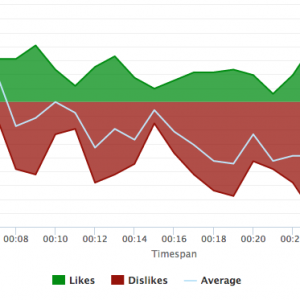A/B Testing on Facebook: How to Do It Right
A/B testing, often known as split testing, is the process of executing marketing tests to determine which version resonates better with your target demographic. They are usually tested simultaneously, and the factors can range from layout to copy to multimedia. A/B split testing is a standard marketing technique since it allows marketers to see which ads or UX visuals convert the best.
A/B testing can be created in a variety of methods on Facebook. Essentially, you may use an A/B test or dial test to determine the performance of a piece of content before it is published. This depends on the variable you’re testing. You can utilize the Toolbar from your Ads Manager, duplicate a campaign or ad set, or use the Experiments tool while A/B testing on Facebook.
In this article, we will give you a complete rundown of the different methods you can use when conducting A/B testing on Facebook. Let’s begin!
How to Use Toolbar to Create Facebook A/B Tests
- Select “A/B Test”
Go to the “Campaigns” tab in Ads Manager once you’ve logged in. You’ll find an “A/B Test” option under that tab. Keep in mind that you’ll need an existing ad campaign or a campaign draft to pass the test. After that, you can choose which variable you wish to test by selecting your preferred campaign.
- Choose A Variable
Variable testing comes in various flavors, and they’re divided into categories based on your campaign’s objectives. The audience, creativity, positioning, delivery optimization, and product set are just a few variables. These factors can be controlled in Ads Manager’s “Ad Set” tab, which is located next to the “Campaigns” panel.
You’ll be ready to conduct your test once you have picked your exam type. In Ads Manager, you can check the status of your test and specify how long you want it to run. Check your “Account Overview” tab for the icon that looks like a beaker to see how far your ads have progressed or check their status.
How to Use Duplication to Create Facebook A/B Tests
You may create a test by changing one variable in a virtually identical campaign or ad set if you choose this option. This is for previously generated advertisements or campaigns
- Access Ads Manager
Navigate to the “Campaigns” tab in Ads Manager. You will find a list of your currently active campaigns here. You will also be able to see your previously created campaigns. For duplicating, you have two options.
- Select “Duplicate”
Highlight the portion under the title after picking the campaign or ad package you want to test, and you will see a “Duplicate” option. Select the checkbox that indicates that you are duplicating an A/B Test. Remember that this option allows you to adjust a variable to analyze performance, so pick a campaign that meets those requirements.
- Choose A Variable
If you duplicate an ad set, Facebook will propose which variable to update for you, and you may choose from that list. For example, you may select traffic as your option, but you can go with your ad kind or audience.
- Publish To Test
After choosing your variable, you will see a preview of your tests next to each other. You will be ready to publish after making any necessary adjustments in this stage. To do so, go to the audience you have chosen and click the green button.
Audiences will be able to interact with your test once it is published, so make sure you have smoothed out all the specifics before completing it. However, you will be able to obtain the most up-to-date information by revisiting your test in Ads Manager.
How to Use Experiments to A/B Create Facebook A/B Tests
To test, you can use the Experiments feature to build or duplicate ad campaigns. The advantage of using Experiments rather than Ads Manager for testing is that you can fine-tune and learn more about the impact of your test while it’s running.
- Access Experiments
In Ad Manager, this test will not execute. Instead, go to the top of your Business account and click “Measure & Report,” then “Experiments.” You can also use the search bar to look for “Experiments.”
- Select “A/B Test”
Under the “A/B Test” option, click “Get Started.” You will be brought to a menu where you can fill in the details of the ad. For example, you will need to decide which campaign to test. You may set the duration of your test here, as well as the name of the test and how Facebook will select the winning campaign. You can pick between cost per result and cost per conversion lift.
After you have completed the instructions, Facebook will show you how practical your test is. Essentially, you are checking to see if your draft meets the criteria for an A/B test before publishing it. After you’ve completed this menu, you will be able to post your experiment.
Your A/B tests are done on Facebook using the same underlying technology. The many test versions available assist you in making the right decisions for ad performance optimization. Regardless of which test you take, you will be able to check all of your results in “Test and Learn” once they are completed.
Final Thoughts
A/B testing allows you to experiment with different variables such as ad copy, audience, and placement to see which plan works best and optimize future campaigns. For example, you might believe that a tailored audience plan will beat an interest-based audience strategy for your company. An A/B test allows you to compare the two tactics rapidly to find which one performs the best.
When you want to track changes in your advertising or compare two methods rapidly, A/B testing is a good option. Instead of testing informally, such as turning on and off ad sets or campaigns manually, you should employ A/B testing to learn new methods. This can lead to wasteful delivery and inconsistent results.
Informal testing can result in overlapping crowds, whereas A/B testing ensures that your audiences are evenly split and statistically comparable.